🎭 Buying NFTs
Now you have installed and connected your wallet, you are ready to explore functionality of our dApps.
Before you make any transactions you will be required to add funds to your wallet. You can transfer them from centralised exchange or use fiat to crypto gateway like Ramp (opens in a new tab)
Every transaction requires funds for gas. It varies, depending on the type of blockchain and it's native cryptocurrency.
🔎 Finding desired NFTs or NFT collections
Before you make a purchase, you need to find the NFT you would like to buy. You can choose from Popular Collections Table within front page, or "Collections" tab, and follow the steps below. You can also use the search bar, on top of the page to find the NFT by it's name or collection contract address.
🔥 Buying an NFT
🤝 Buying a fixed price NFT
If the NFT has a fixed price, it will typically be listed as such, and you can proceed to purchase it by clicking the "buy now" button,
following the instructions on the screen and completing the transaction using browser extension wallet.
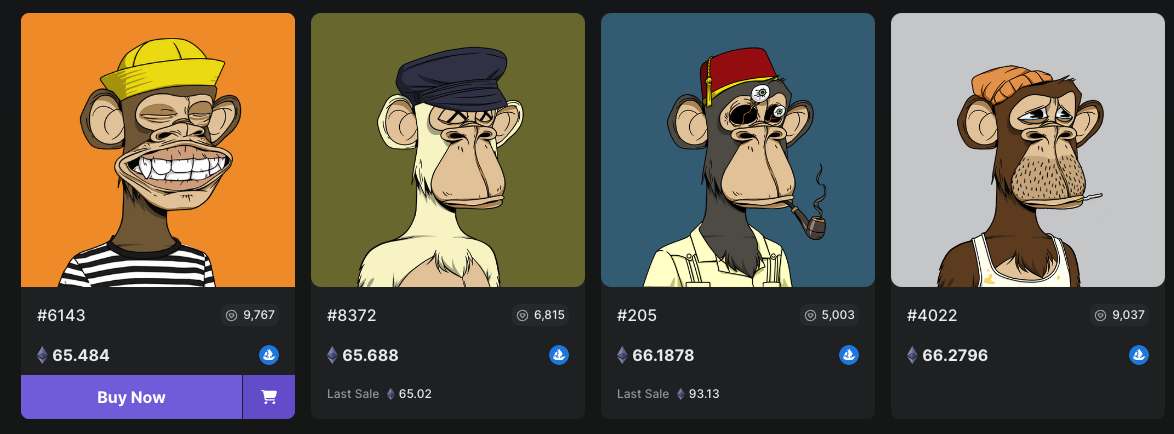
Please keep in mind that the value of NFTs can be volatile, and you should do your own research and exercise caution before investing.
🔀 Buying multiple NFTs in one transaction (add to cart)
You can purchase unlimited amount of NFTs in one transaction by adding desired items to the cart. You can mix and match any collections available within Unick Marketplace.
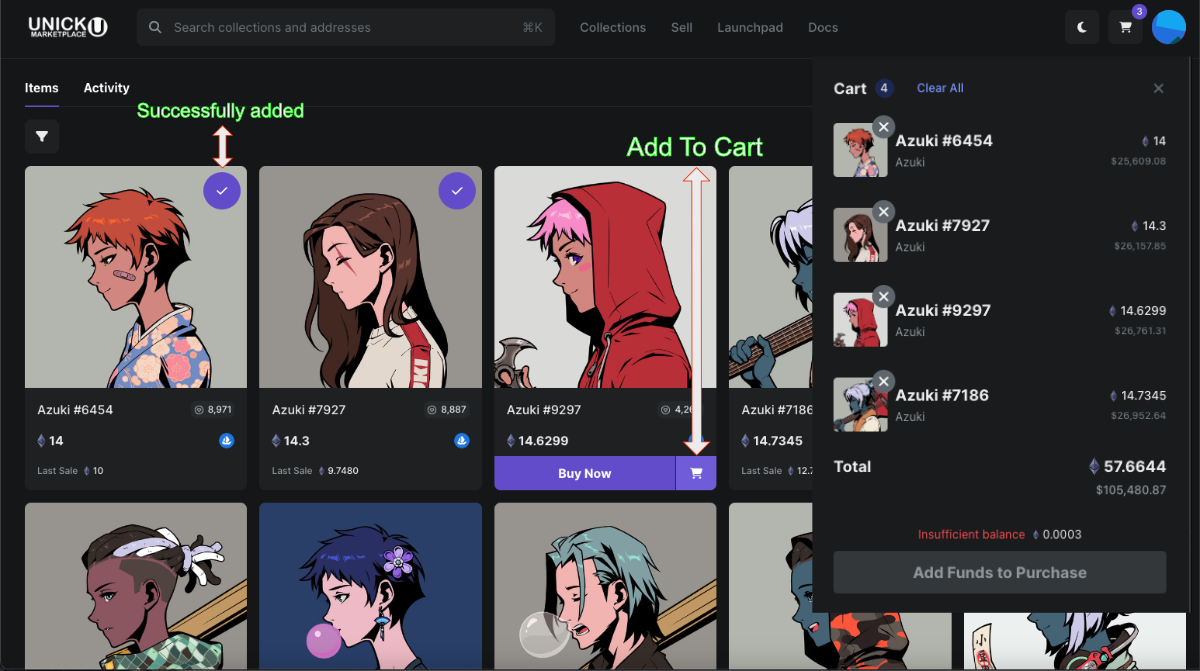
💎 Making an offer on a single NFT
You can make seller an offer on any NFT within a collection.
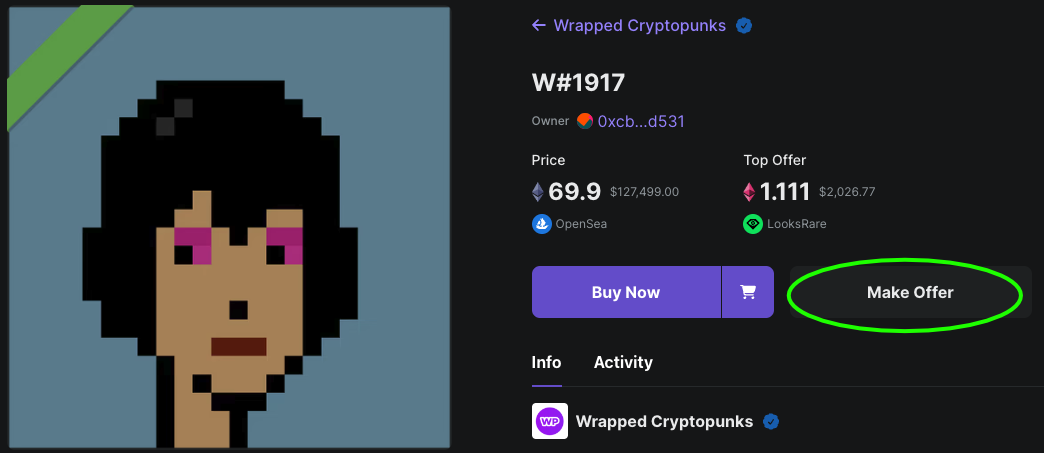
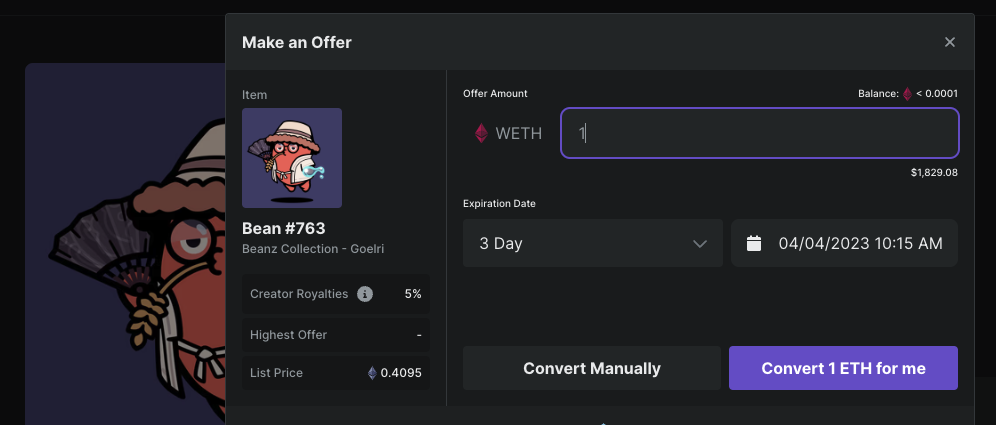
Offers are only available in Wrapped tokens (e.g Wrapped Ethereum WETH (opens in a new tab)) Use "convert for me" button within the window to complete the conversion to wrapped token.
👑 Making a collection offer
You can make an offer for entire collection in one click of the button.
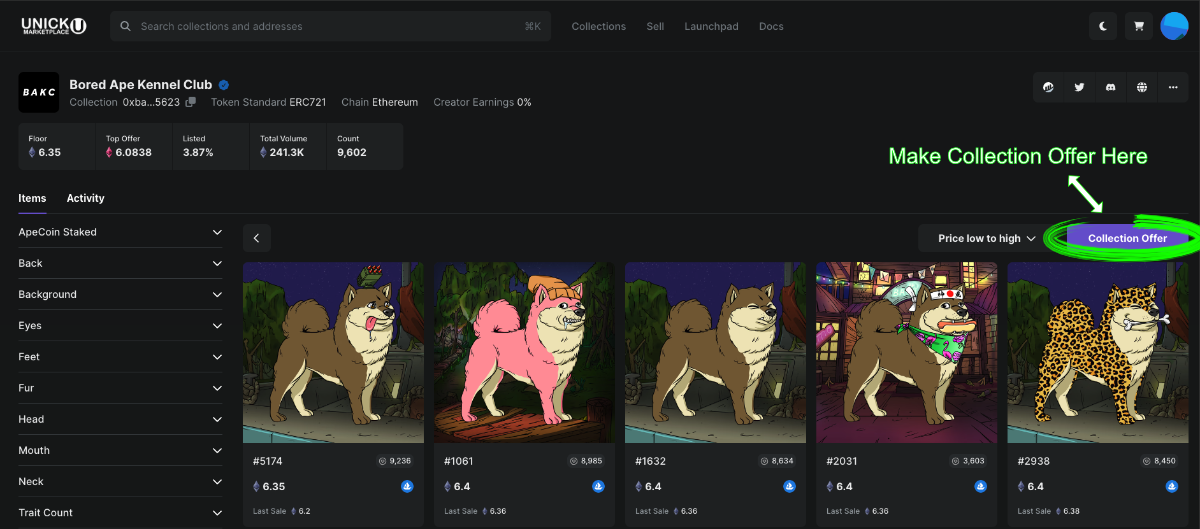
Similarly to single NFT offer, collection offers are only available in wrapped tokens.